❇️ New-in
🔥 Product Launches
🚀 CI/CD Engine
👥 Multiple git credentials
At Brainboard, we've worked hard to take your experience with the Cloud to the next level, especially while managing Git credentials in teams.
We've enabled you to:
We've enabled you to:
- As an individual contributor, you can add personal git tokens for any supported git provider - Azure DevOps, Gitlab, Bitbucket - and specify the scope of the creds and have visibility on where they are used.
- As the owner of the organization, you can add Github app integration and users perform git actions based on their authorization on Github.
What do you need to do:
- The Git credentials of your organizations are assigned to the owner of the organization. So you need to add your personal token in order to do pull requests.
- If you use GitHub, there is nothing to do. Your pull requests work as before.
- Pull requests: Choose the git provider to use from the supported ones - Azure DevOps, Gitlab, Bitbucket, GitHub, and add the description, project, folder, and base branch within the service.
- Modules: You can choose which git credentials you want to use to import your private modules and use them.
- Generate your diagram from the terraform code: Choose the git credentials you want to use and import your existing terraform code.
Both categories, git apps and personal tokens, are available on the 'Account' configurations, here:
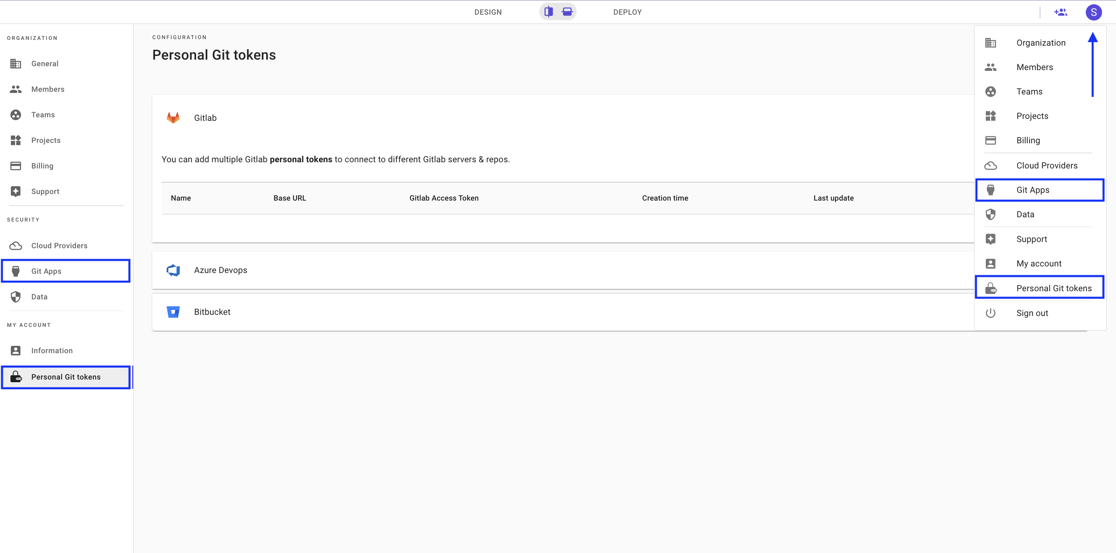
This new set-up capability enables the seamless performance of tasks without switching between accounts and re-authenticating accesses, and so work independently and well.